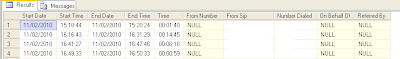Two movies of a presentation by François Doremieux in TechDays 2010.
TechDays 2010: Introduction to Microsoft Communications Server "W14"
Positioning and main features for Microsoft Communications Server “W14”, with emphasis on Voice and Collaboration capabilities.
Original @ Technet.com
TechDays 2010: New Voice capabilities and infrastructure in Microsoft Communications Server "W14"
Detailed description of voice features in Microsoft Communications Server “W14”, with discussion of implications on topology and interoperability.
Original @ Technet.com
Tuesday, 27 April 2010
Friday, 23 April 2010
Useful OCS SQL queries (Part II)
Another day, another query. This time, a more important one that can be used for accounting.
This query will show all the completed calls to the PSTN, showing call time, who dialed and where to. Advanced reporting could be built on top of this query to find out how much this calls cost.
Outcome:
This query will show all the completed calls to the PSTN, showing call time, who dialed and where to. Advanced reporting could be built on top of this query to find out how much this calls cost.
Use LcsCDRYou need to change the red text to match your profile(s) so it 'cleans' the number.
SELECT CONVERT(varchar(10), VoipDetails.SessionIdTime, 103) [Start Date],
CONVERT(varchar(10), VoipDetails.SessionIdTime, 108) [Start Time],
CONVERT(varchar(10), SessionDetails.SessionEndTime, 103) [End Date],
CONVERT(varchar(10), SessionDetails.SessionEndTime, 108) [End Time],
CONVERT(varchar(10),SessionDetails.SessionEndTime - VoipDetails.SessionIdTime,108) [Time],
REPLACE(REPLACE(Phones.PhoneUri,';phone-context=LOCATIONPROFILEHERE',''),';phone-context=enterprise','') [From Number],
Users1.UserUri [From Sip],
REPLACE(REPLACE(Phones1.PhoneUri,';phone-context=LOCATIONPROFILEHERE',''),';phone-context=enterprise','') [Number Dialed],
Users3.UserUri [On Behalf Of],
Users4.UserUri [Referred By]
FROM VoipDetails LEFT OUTER JOIN
SessionDetails ON VoipDetails.SessionIdTime = SessionDetails.SessionIdTime AND
VoipDetails.SessionIdSeq = SessionDetails.SessionIdSeq LEFT OUTER JOIN
Phones ON VoipDetails.FromNumberId = Phones.PhoneId LEFT OUTER JOIN
Phones Phones1 ON VoipDetails.ConnectedNumberId = Phones1.PhoneId LEFT OUTER JOIN
Users Users1 ON SessionDetails.User1Id = Users1.UserId LEFT OUTER JOIN
Users Users2 ON SessionDetails.User2Id = Users2.UserId
LEFT OUTER JOIN Users Users3 ON SessionDetails.OnBehalfOfId = Users3.UserId
LEFT OUTER JOIN Users Users4 ON SessionDetails.ReferredById = Users4.UserId
where SessionDetails.ResponseCode = 200 and
Users2.UserUri is null and
SessionDetails.SessionEndTime is not null
order by VoipDetails.SessionIdTime
Outcome:
Thursday, 22 April 2010
Useful OCS SQL queries (Part I)
After you get a fully functional OCS environment you want to check some statistics on it's use.
Since all of the info is on the DB it should be easy to get it and even create some reporting (Reporting Services) on top of it.
Next i'll show you some queries i find useful to have at hand.
Client versions
You can check a overall of client versions on your environment using OCS MMC:
But, you might want to get a little more details, as in, who's using what version. You can do that by running this query on the backend.
If you need the same query that MMC uses, this is it:
It's not something you will use on a daily base but it's useful to have.
Since all of the info is on the DB it should be easy to get it and even create some reporting (Reporting Services) on top of it.
Next i'll show you some queries i find useful to have at hand.
Client versions
You can check a overall of client versions on your environment using OCS MMC:
But, you might want to get a little more details, as in, who's using what version. You can do that by running this query on the backend.
SELECT rtc.dbo.Resource.UserAtHost, CAST(rtcdyn.dbo.Endpoint.ClientApp AS varchar(128)) AS ClientAppThis will return a list showing what versions are being used and who's using them. It will even show if the same user is using different devices (as in one user on CWA, MOC, COMO, etc at the same time).
FROM rtcdyn.dbo.Endpoint INNER JOIN
rtc.dbo.Resource ON rtcdyn.dbo.Endpoint.OwnerId = rtc.dbo.Resource.ResourceId
order by UserAtHost
If you need the same query that MMC uses, this is it:
SELECT CAST(ClientApp AS varchar(128)) AS ClientApp, COUNT(*) AS Clients
FROM rtcdyn.dbo.Endpoint
Group by ClientApp
It's not something you will use on a daily base but it's useful to have.
Wednesday, 21 April 2010
Hello World
So this is my new blog, welcome. :-)
I'll try to keep it updated with my ventures in technology, mainly Microsoft technology and focused on Office Communications Server.
Let's see how it goes.
I'll try to keep it updated with my ventures in technology, mainly Microsoft technology and focused on Office Communications Server.
Let's see how it goes.
Subscribe to:
Comments (Atom)