If you already use Skype to stay in touch with friends and family in your life away from work, you'll appreciate the power and simplicity of Skype for Business for Windows Phone 8.1. It's easy to find and connect with co-workers using the devices you already have, and take care of business through an enterprise-grade secure platform. If you're coming to Skype for Business from Lync, you'll recognize all of the features you already use, but with a fresh new interface, simplified controls, and some great new additions:
- New look and feel
- Emoticons
- Encrypted local data
- New features available with Skype for Business Server 2015
If you’re a regular user of the consumer version of Skype, then Skype for Business will seem very familiar: the Contacts list, presence indicators, buttons and icons, and even the app sounds should make you feel right at home
.

Of course, all the essential Lync features are still there—like the Quick Actions buttons, which let you IM or call a contact (and more) with just two taps
.

In the conversation window, chat text is formatted so you can easily see who’s talking.

Skype for Business now includes the same set of emoticons found in the consumer version of Skype.
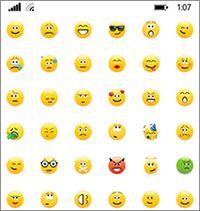
All Skype for Business data stored locally on the phone—for example, recent conversations, voice mails, pictures and user settings—is now encrypted.
NOTE You may need to uninstall and reinstall Skype for Business to turn on this feature. Go to Settings >About to see if encryption is already set up. If not, uninstall and reinstall the app to turn on data encryption.
New features available with Skype for Business Server 2015
If your organization is using Skype for Business Server 2015, you'll see better integration between Skype for Business for Windows Phone and your other devices, and the ability to communicate with users of the commercial version of Skype.
- Windows phone conversation sync Your recent conversations are now automatically synchronized across devices. You can see all your conversations, regardless of whether they took place on your desktop or mobile device. This allows you to continue a recent conversation or respond to missed IMs—wherever you are.
- Improved IM reliability When you receive an IM on your mobile device, it's automatically accepted even if you miss the alert.
- Communicate with Skype contacts If you have Skype users in your contact list, you can communicate with them via IM, audio call, or video call.
From office.com

